Aðalvalmynd
Wagtail bíður upp á hluti sem aðstoða þig við að vafra um stjórnendaviðmótið. Þessir hlutir eru eftirfarandi:
Hoppa yfir í aðal efni
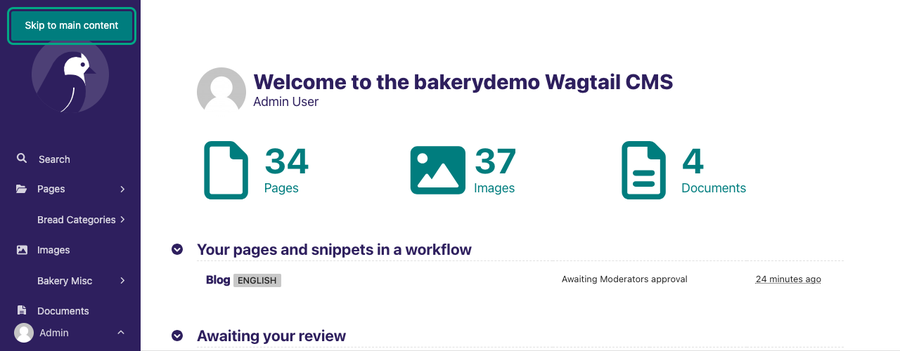
Takki með orðunum Hoppa yfir í aðal efni birtist á stjórnendaviðmótinu efst á hliðar valmyndinni til vinstri þegar þú ýtir á tab takkann á lyklaborðinu þegar síðan er nýhlaðin. Þegar takkinn hoppa yfir í aðal efni birtist ýttu þá á enter til þess að velja takkann. Þegar þú hefur valið takkann færist lyklaborðsfókus yfir á aðal efni síðunnar sem þú ert á. Með því að hoppa yfir í aðalefni hoppar þú yfir aðra takka í valmyndinni yfir í aðal efni síðunnar.
Fellanlegar efniseiningar
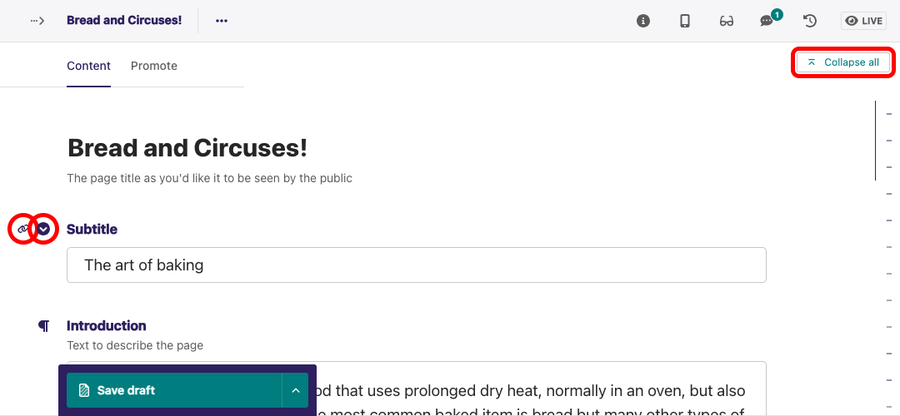
Að fella efniseiningar saman gerir það okkur auðveldara fyrir að vafra í gegnum efni síðna. Það má finna takka til þess að fella saman efni bæði á yfirlitssíðunni og þar sem þú stjórnar og sérð um síður. Þú getur notað músina eða lyklaborðið til þess að fella eða opna efni. Felli takkarnir eru einnig tengdir akkeris hlekkjum sem gerir þér kleift að senda hlekkinn af þeim kafla sem þú ert að vinna á aðra í teyminu þínu eða til þess að vista hjá þér og nota síðar.
Í efniseiningum getur þú einnig notað takkann Fella allt saman og fellt saman allt efni á síðunni. Sömuleiðis geturu notað takkann Opna allt saman og opnað allar efniseiningarnar aftur.
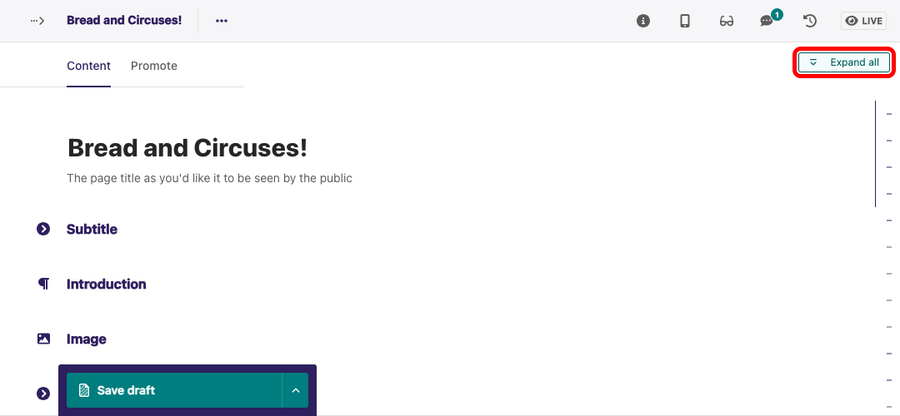
Tímamörk lotu
Tímamörk lotu í Wagtail kerfinu vinnur á bakvið tjöldin. Lotan byrjar þegar notandi skráir sig inn. Sjálfgefin tímamörk lotu eru tvær vikur en það getur verið breytilegt eftir hvernig kerfið er stillt.
Texta leit
Eins og flestar vefsíður styður Wagtail texta leit með því að ýta á þessa lykla samtímis: Ctrl + F Í tölvum með Windows stýrikerfi og Mac stýrikerfi. Þegar þú notar texta leitina í stjórnendaviðmótinu er leitað að texta sem passar við textann sem leitað var eftir á þeim skjá sem er ert með opinn.⌘ + F