User account preferences
User account preferences are settings that are specific to your account. You can access your user account preferences by clicking on your username at the bottom of the Sidebar. Then, select the Account option, which reveals your account settings.

Profile settings
The profile preferences are as follows:
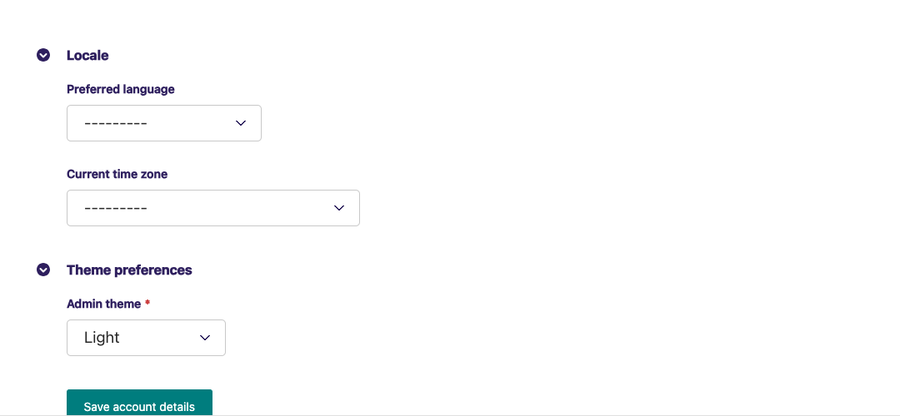
Preferred language
The Wagtail Admin interface supports various languages. To choose your preferred language, click the dropdown menu labeled ‘Preferred language’. Selecting your preferred language affects every aspect of the interface.
Current time zone
You can find the time zone option in the ’Locale’ section of your account preferences. Also, You can customize your time based on your preference on the drop-down menu.
Admin theme
Wagtail offers the following admin theme options:
- Light mode
- Dark mode
- System default
The light and dark themes offer alternative color schemes for a more personalized user experience. Selecting system default aligns the theme of your admin interface with your computer's default theme.
Notification settings
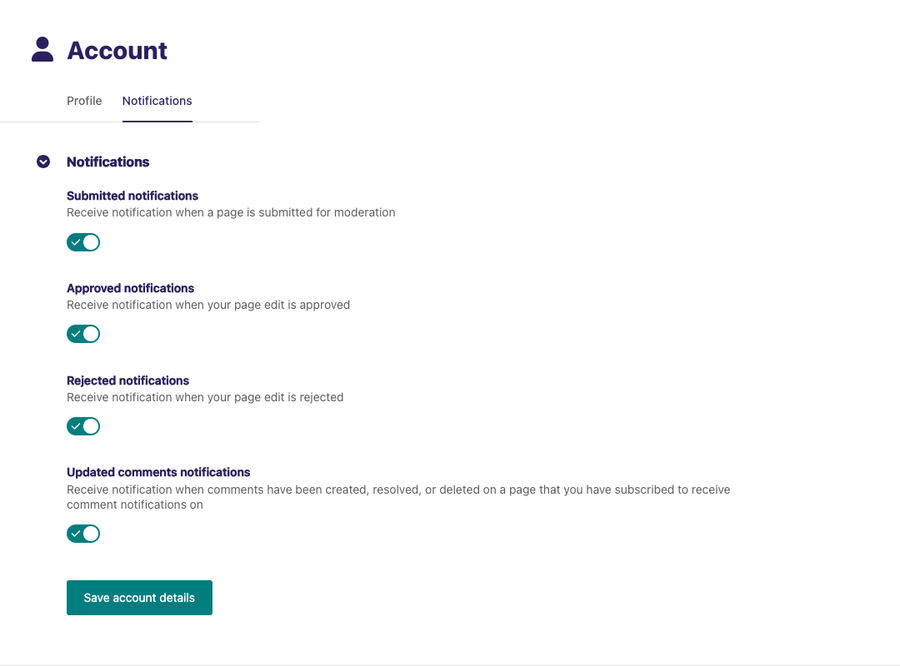
The notification settings allow users to customize their preferences for receiving notifications relating to Wagtail’s workflows for moderation. You can choose to receive notifications for various events such as content updates, status, comments. This feature ensures that you stay on top of any changes or updates within the CMS.